It is possible to adjust the Hi-hat Pedal Volume in the TD-50 to your liking. Here's how.
- Choose a Kit to edit.
- Press the [MIXER] button.
- Press the PAGE [UP] button to access page 1 (MIXER VOLUME).
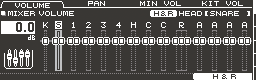
- Press [F4] (KIT VOL).
- On the left side of the display, cursor to highlight the value for “Pedal HH Volume,” then turn the main dial to adjust the value.
- Press the [DRUM KIT] button when you're finished.
- The new setting is saved in the Kit automatically.